myMED-EL Support - Knowledge Base
Keep your myMED-EL ID secure
Learn more about security and your myMED-EL ID.
Your myMED-EL ID is the account you use to access MED-EL services like myMED-EL Portal, myMED-EL Webshop, myMED-EL Download Center, AudioKey App, Audio2Ear App and more. It includes the email address and password you use to sign in as well as the contact, payment, and security details you use across MED-EL services. MED-EL takes the privacy of your personal information very seriously and employs industry-standard practices to safeguard your myMED-EL ID.
Here are some of the best practices you can follow to maximize the security of your myMED-EL ID.
Use a strong password for your myMED-EL ID
MED-EL policy requires you use strong passwords with your myMED-EL ID. Your password must have eight or more characters and at least 3 of the following four types of characters
- Low case letters (a-z)
- Upper case letters (A-Z)
- Numbers (i.e. 0-9)
- Special characters (e.g. !@#$%^&*)
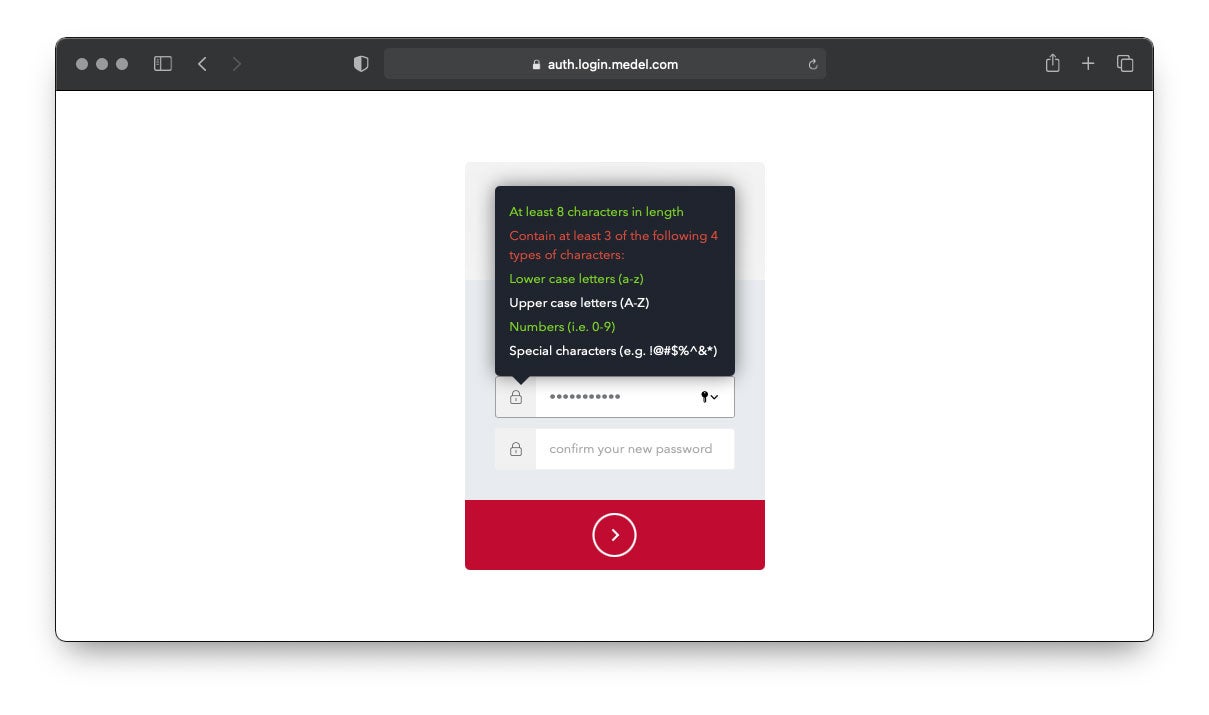
If you aren’t sure if you have a strong password, visit your myMED-EL ID account page to reset your password as soon as possible.
Check for encryption and SSL
All MED-EL Digital provided Services where you can view, change or use your myMED-EL ID use Secure Sockets Layer (SSL) to protect your privacy. Look for the Lock icon in your browser when accessing your myMED-EL ID account page or any other myMED-EL Service to know your session is fully encrypted and secure.
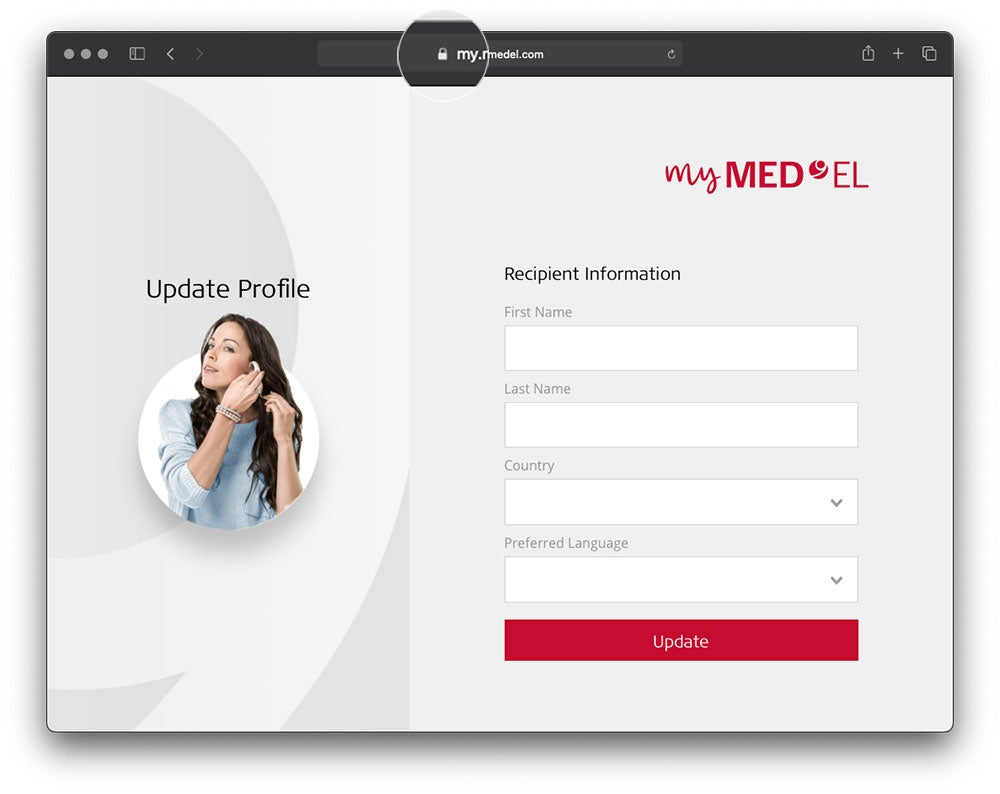
Employee privacy and security policies
In addition to strong passwords, encryption, and other technology, MED-EL has strict policies and procedures in place to prevent unauthorized access to your myMED-EL ID. No employee has access to your password and no employee will ever ask you for your password. Don’t share your password with anyone. These policies are audited and reviewed on a regular basis.
Other tips for keeping your myMED-EL ID secure
Good online security requires a combination of practices by MED-EL providing digital Services via the internet and informed behavior by you as an users. Below are some tips to follow to maximize your security when using your myMED-EL ID.
Password tips
- Always use a strong password.
- Never use your myMED-EL ID password with other online accounts / online service beside of MED-EL.
- Change your password regularly and avoid reusing old passwords.
Account tips
- If you abandon an email address or phone number associated with your myMED-EL ID, be sure to update your myMED-EL ID with current information as soon as possible.
- Set up multi-factor authentication for your myMED-EL ID to add an extra layer of security to your account. multi-factor is currently in preview and not public available. we will inform all myMED-EL ID holders as soon as this security feature is public available.
- Avoid phishing scams. Don’t click links in suspicious email or text messages and never provide personal information on any website you aren’t certain is legitimate. Learn how to identify phishing attempts.
- Don’t share your myMED-EL ID with other people, even family members.
- When using a public computer, always sign out when your session is complete to prevent other people from accessing your account.
IMPORTANT
Never provide your password, verification codes, or any other myMED-EL ID security details to anyone else.
MED-EL will never ask you for this information.
last update: March 4, 2024 @ 4:33 pm